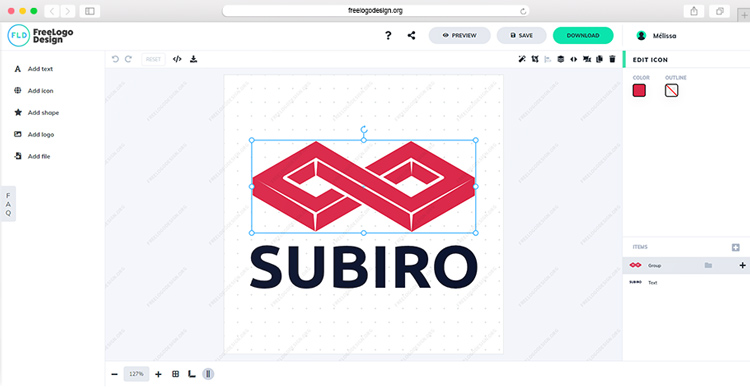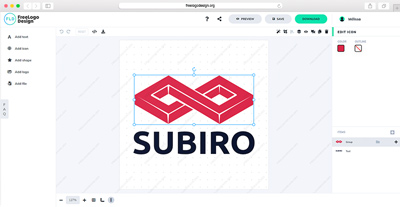Get a complete brand guide for your logo!
FreeLogoDesign’s Brand Guide
To create a strong brand image, you need to know and use your branding elements everywhere. What colors should I use? Which font did I use on my logo? Find all you need in FreeLogoDesign’s brand guide for your logo.
4.2 / 5 Based on 2815 reviews powered by eKomi.What is included with FreeLogoDesign’s brand guide?
Many important elements of your brand image and your logo are available on FreeLogoDesign’s brand guide. More specifically, your brand guide will have:


Your logo
The first element in FreeLogoDesign’s brand guide is your logo, including a black and white version.
Your colors
Your brand guide will list all the colors and their codes for your logo. That way, you know you are using the right shades.
Complementary colors
Since it is not always enough to only use the colors of your logo, we added some suitable complementary colors to your brand guide.
Your fonts
Fonts are an important element of your brand image. So, your logo’s fonts are in the brand guide.
The logo guidelines
Since we want your logo to look great, we added some logo guidelines to your brand guide.
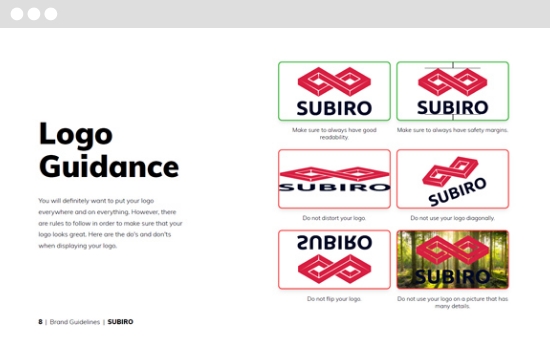
Why is it important to have a brand guide?
FreeLogoDesign’s brand guide is a document that allows you to keep note of all the important information about your logo. It is always important to use the same branding elements to create a recognizable and strong brand image. To do this, you need everything written in the same place. That way, you will know the exact shades or fonts to use on your logo for a strong brand image on your website, social media, and promotional items.
Avoid questions like what is the name of this color? Which font did I use for my logo? Everything should be noted in your brand guide.
R: 218 V: 030 B: 065
C: 07 M: 97 Y: 66 K: 01
R: 242 V: 242 B: 242
C: 06 M: 04 Y: 05 K: 00
R: 015 V: 018 B: 035
C: 100 M: 90 Y: 51 K: 75
How do I get FreeLogoDesign’s brand guide for my logo?
You can get FreeLogoDesign’s brand guide in just a few clicks. Just follow these simple steps:
Create your logo
FreeLogoDesign’s brand guide will be created from the design elements of your logo. Once your logo is created, select our Basic package and our brand guide add-on.
Download your brand guide
Once ordered, you will receive your high-resolution logo and your brand guide by email. You also have access to your brand guide when you connect to your FreeLogoDesign account.
It is as simple as that! Once you have created your logo, FreeLogoDesign will analyze its different elements to create a customized brand guide. You do not need to enter anything. Everything will be done automatically.
Frequently asked questions regarding FreeLogoDesign’s brand guide
What exactly is in the brand guide?
Our brand guide includes a visual of your logo (color, and black and white), brand colors, complementary colors to the brand, fonts used, and some logo guidelines. If needed, you can download a brand guide example before purchasing this add-on.
How will I get my brand guide?
Your brand guide will be available on your FreeLogoDesign dashboard, in a PDF format, and you can download it as many times as necessary.
What format will my brand guide be in?
FreeLogoDesign’s brand guide will be in PDF format. It will include a dozen pages that will display the different elements of your logo.
Can I modify my brand guide myself?
Since it is in PDF format, it is not possible to modify your brand guide yourself; however, if you modify your logo, your brand guide will automatically be changed. You will only have to download it again.
When should I use a brand guide?
Use your brand guide when you need to create content for your brand. For example, make sure you always use the same colors and font for consistency.
How much does the brand guide add-on cost?
FreeLogoDesign’s brand guide add-on is $5 when you choose our Basic package.