Create a free gaming logo
Whatever your favorite video game is, if you want to stand out from other players or start streaming your gaming sessions on Twitch, you need a logo. Not sure where to start? Do not worry. FreeLogoDesign has everything you need to quickly create a logo related to video games.
4.2 / 5 Based on 2815 reviews powered by eKomi.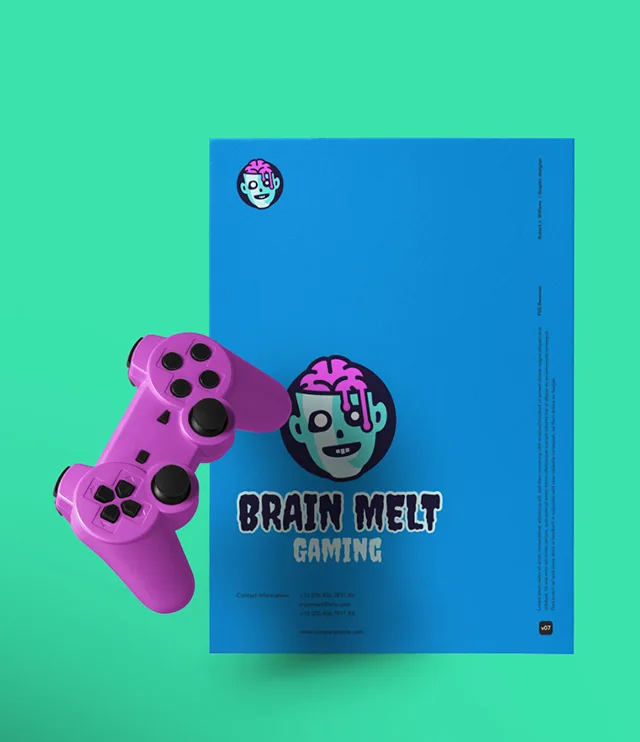
Why you need a video game logo
- To create an esports team Gather the players under one banner.
- To stand out from other players With a unique and representative logo, you will not go unnoticed
- To stream on platforms like Twitch This is a good idea if you are interested in becoming a pro player
- To stream on platforms like Twitch A logo will increase your credibility as a player
A few tips regarding the creation of a gaming logo
It is easy to create a logo with FreeLogoDesign. You only need to follow these steps.
What makes you different from other players and other teams?
Before you start making your logo, it is recommended you take a moment to find what makes you unique. Is it your style or the type of games you play? Is it your team spirit or your skills? Think about using these distinctive components when creating your logo.
What type of logo do you want to use?
Whether for a sports team or esports logo, you might have noticed there are a few different types of logos out there. When doing your research on other logos, note down what you like about them and start the creation process. Do not forget that your logo should be representative. We must be able to easily recognize you.
Choose the components of your brand image
Your video game logo will be made up of many components. First, there are the colors. Choose a color that represents your values, and do not use more than three colors. Second, if you want to display your team’s name, think about using a font that is easy to read and appropriate.

Steps to creating a gaming logo with FreeLogoDesign
Whether you are a pro or a beginner, alone or a member of an esports team, FreeLogoDesign can help you create a logo in just a few clicks.
Choose one of our logo templates
FreeLogoDesign has more than 2000 logo templates to choose from to help you create a video game logo. Take a look at the different categories; many are related to gaming or technology.
Customize your logo
Once you have selected a logo template, it is time to customize your esports team logo. You can change the color, font, texts, add a shape or an icon, duplicate or delete components, etc.
Download your logo
We have an option for every budget! Once you have created your gaming logo, download it. You can create and download a free logo or choose one of our premium plans if you have professional needs.
Make a logo from hundreds of logo templates
Frequently asked questions about creating a gaming logo
What is the required size of a Twitch logo?
If you want to become a Twitch streamer, please note that a Twitch logo is 256 x 256 pixels. It can be in a JPG, PNG, or GIF format. Since it is quite small, think about creating a simple logo that does not have a lot of details.
I already have an exact idea for my esports team logo. Can I make a logo without using a template?
Yes! You only need to click on Start without a model button on the logo maker. You will have access to all the features and icons of FreeLogoDesign to help you create a logo that meets your needs.
I want to create team jerseys with my logo. How do I do this?
Whether it is for a sports team or an esports team, you may want to wear jerseys during special events. Have your logo in an SVG file format and send it to printers or companies specializing in making jerseys.
Where can I find icons to create a logo related to video games?
No need to look any further. FreeLogoDesign offers you hundreds of icons related to video games, the web, and technology. You only need to click on Add an icon to search and see all the available options.
What types of files will I receive with the premium plans?
When you choose one of FreeLogoDesign premium plans, you have access to high-resolution files: JPG, PNG, PDF, and vector SVG of your gaming logo. This should meet all of your needs.


