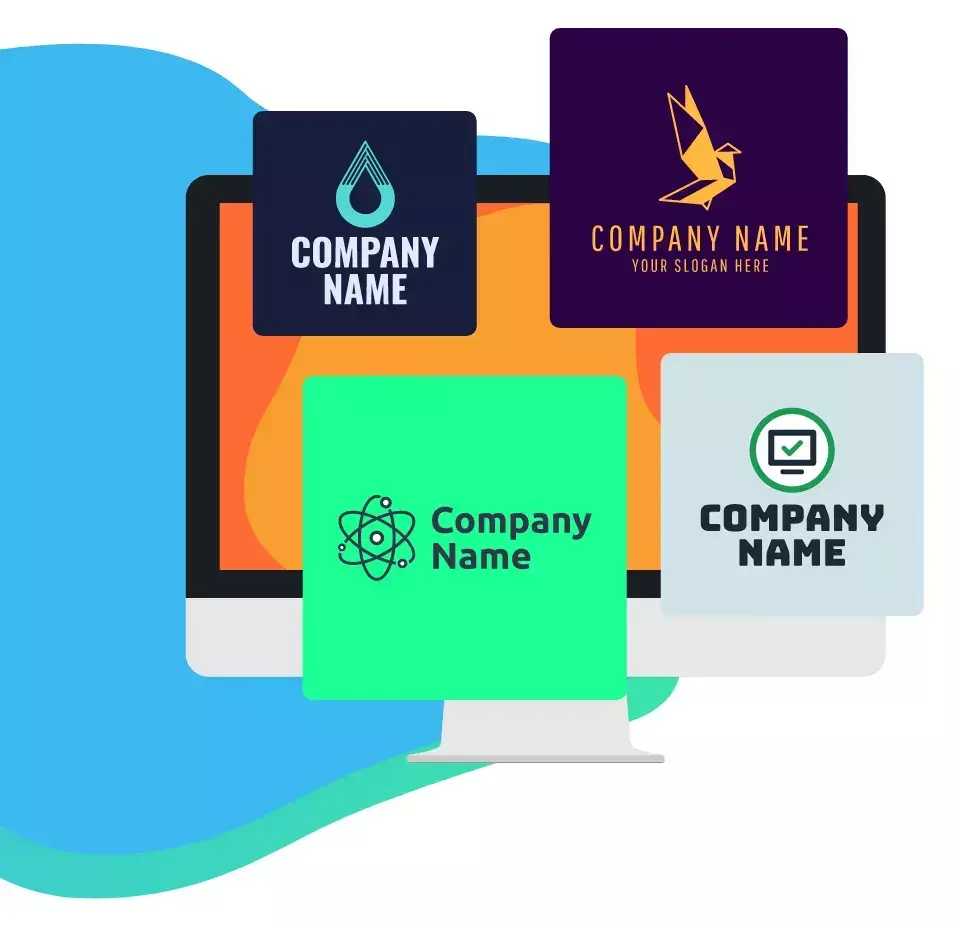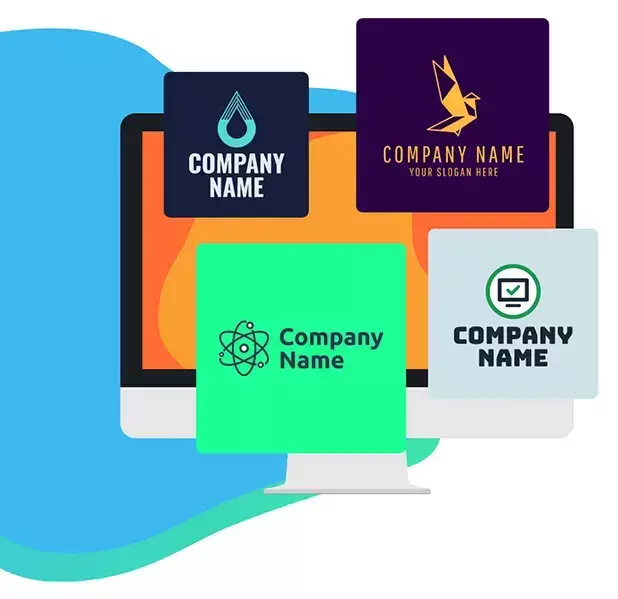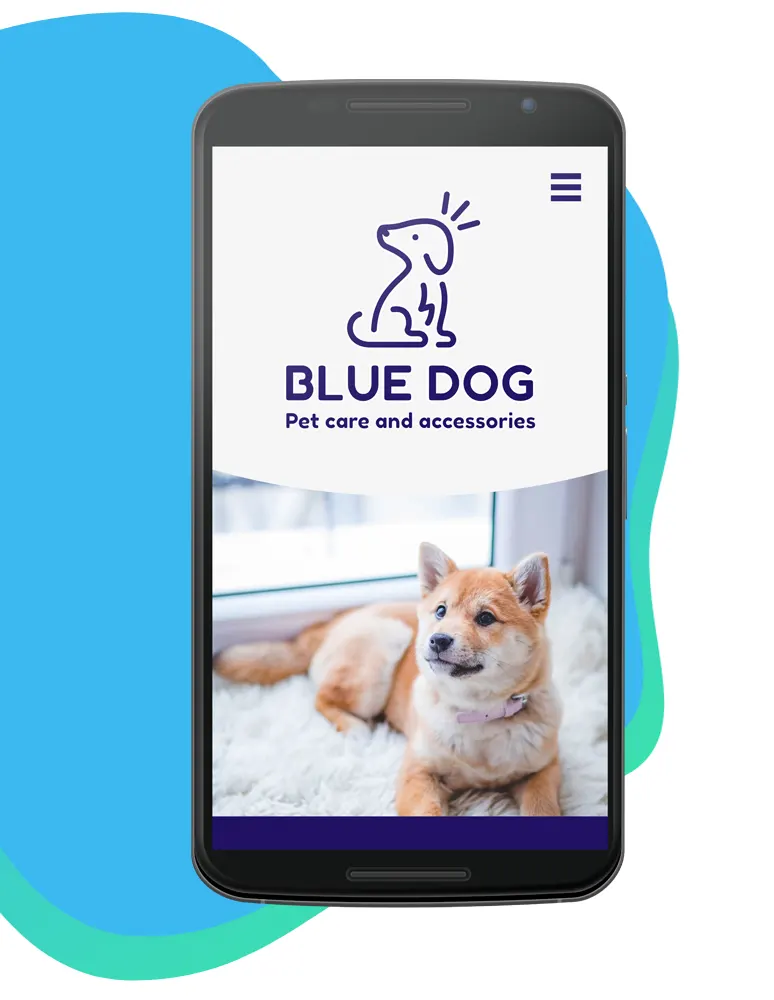Create a logo for your website
Are you about to create a website? Have you thought about your logo? No? Let FreeLogoDesign accompany you in the creation of your logo for your website. It's simple and free. Choose from over 2000 templates, customize your choice, and download it! There you go!
4.2 / 5 Based on 2815 reviews powered by eKomi.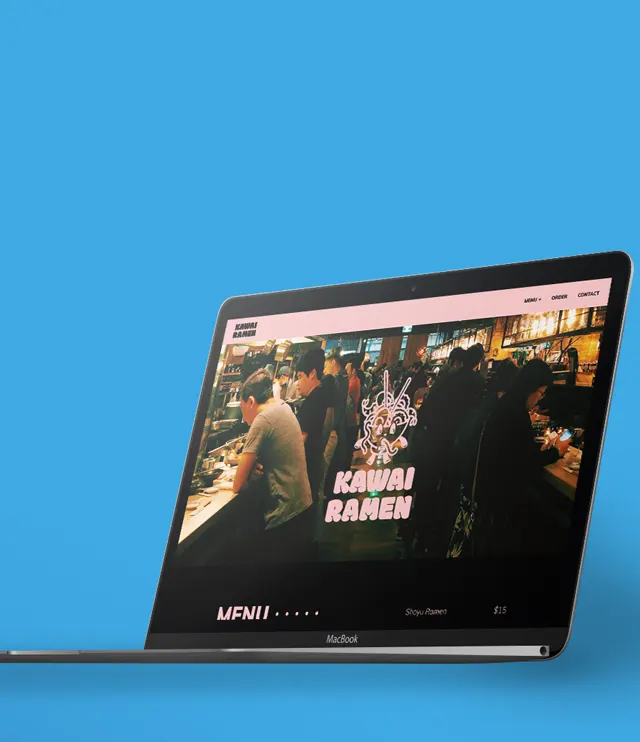
Why does your website need a logo?
There are different reasons why your website needs a logo. Here are some of them:
- To enhance your business, differentiate yourself from your competitors and attract the attention of potential users
- To be recognized and create a specific community
- To improve credibility, to strengthen your brand image
How to create a logo for your website?
What do you have to offer?
The first questions to ask yourself are why and for whom are you creating this website? When you have answered these questions, you will have design elements that you can use to make your logo unique and original.
What type of logo to choose for your website
There is no particular type made for a website logo. However, take inspiration from the design components you have in mind. If you're thinking of a more visual logo with an image or icon, you might opt for a symbol logo. If, on the contrary, you are thinking of a logo that has the name of your website, consider a wordmark logo. Do not panic if your name is too long. You can always shorten it to make it a lettermark logo. As well, if you want have an icon and text, create a combination mark logo.
Which colors to choose for your website logo
Colors have meaning. If you think your website inspires joy or entertainment, you could include warm colors. On the contrary, if your website inspires more knowledge or hope, consider using cool colors. Of course, nothing forbids you from mixing these two types of colors for your logo. Just remember not to use more than three colors to keep a certain harmony.
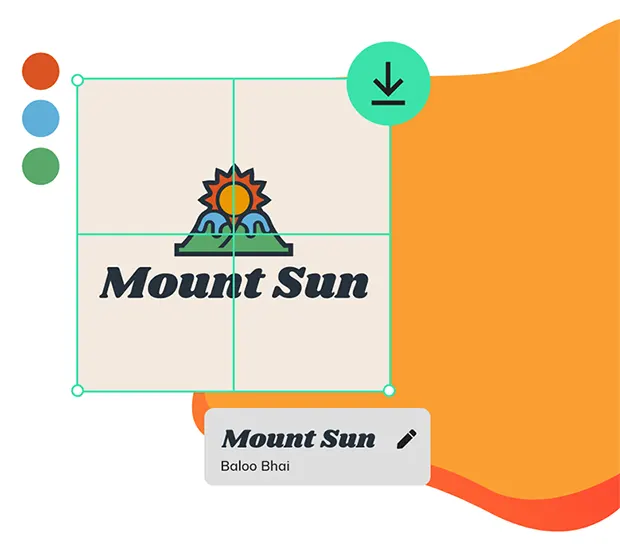
Which font to use for your website logo
For the font of the logo of your website, there is no good or bad font as long as it remains legible. This mainly refers to if you use a wordmark or lettermark logo. You can choose between two types of fonts: serif and sans-serif. The serif font is traditional and serious. While the sans serif font is modern and straightforward. It's up to you to see what suits you best!
Where to use your website logo
Your logo should be used absolutely wherever you can place it: social networks, business cards, official documents, etc. There are three main places where your logo should be seen on your website. First, in the header, which is the upper part of your website. Next, it needs to be in the footer, which is at the bottom of your website. The logo in this area is often smaller than in the header. And finally, you can use it as a favicon. Look at the tabs of your web browser, and you will see a little icon next to the page title – that’s a favicon. A favicon is usually a simplified version of a logo.
Why choose FreeLogoDesign to create a logo for your website?
FreeLogoDesign is here to help you create your entire brand image.
For its simplicity
Our logo editor was created to help you design your brand. To do this, our team created a simple editor so that you do not waste any time during this process.
For its numerous templates
In addition to having an easy-to-use editor, you don't have to create your logo from scratch. Discover more than 2000 logo templates for your website, which were made by our designers just for you!
For a free logo
Creating a logo for a website can be very expensive. But with FreeLogoDesign, you'll have the chance to customize our templates for free. You can still choose a premium plan if you want to develop your brand image.
Various Add-ons
After downloading the logo for your website, you will have the opportunity, if you wish, to discover our various add-ons that can help you do more professionally with your logo. You will have access to templates for business cards, email signatures, or your own brand guide!
Make a logo from hundreds of logo templates
Frequently asked questions about creating logos for a website.
What file formats will I receive for a website logo?
For the free version of your logo, you will receive a PNG format of 200x200 pixels. If you upgrade to a premium version, you will receive these formats: PNG, JPEG, PDF, and SVG.
Will my website logo be unique?
You should know that all users have access to our templates. So, if you select a template and don't customize it, someone else could do the same, resulting in you having the same logo as the other person. We have no control over this part. That's why we encourage you to be inspired by our templates and customize them so that you don't have this kind of worry.
What can I edit on my website logo?
When you select one of our templates, you will have the option to change the color, the size of the text or icon, font, add elements, etc.
Do I need a FreeLogoDesign account to create a logo?
You do not have to create a FreeLogoDesign account to create a logo. However, we advise you create one if you want to edit your website logo at another time or if you want to buy add-ons.
Do I need to credit FreeLogoDesign when I use my logo?
No, you do not have to mention us. Your website logo belongs to you, and you are free to do with it as you please.