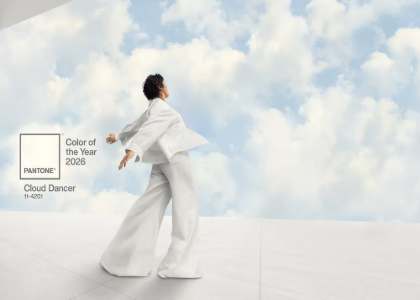Blog

Creating a logo with FreeLogoDesign: 6 mistakes we often see
Every day, hundreds of logos are created with the FreeLogoDesign maker, and we know you're proud of creating a logo on your own. However, since most of you aren't professional graphic designers, you may not know where to start. So here is a list of common mistakes to avoid when creating your logo.
Not taking enough time to customize your logo
The most common mistake when creating a logo with FreeLogoDesign is simply that people do not take the time to customize the templates we provide them. One of our logo templates may exactly meet all your needs; however, as we have stated in many articles, your logo should be both unique and representative. Therefore, your business should be your first source of inspiration when creating your logo. Remember, this is a logo for your company and not a competitor's.
For example, to customize your logo, choose a template that you like then modify some elements so that it is more representative of your products or values. Feel free to change colors, icons, or fonts.
Leaving too much space in the background
Whether you decide to create a free logo or not, the background remains an important element of your logo. We have noticed that many people make very small logos with our maker. This has a direct impact on the size of your logo in the different file formats. Here's our advice – when creating your logo, use all the available space!
If your logo is already created and you feel like there is too much space around your emblem, you can crop it using different tools on the web. If you also have a FreeLogoDesign account, you can log in to make changes to your logo like increasing the size of the elements on your logo.
Adding elements that are too small inside shapes
Another fairly common mistake when creating a logo with our logo maker is that people often put a lot of elements inside a shape. This is problematic, because these elements then become too small to recognize or the logo doesn't look balanced.
Here's a tip: if you want to create a coat of arms or badge logo, keep in mind that you can add elements outside the shape. For example, you could simply put your company name underneath and put your icon in a circle. In addition to having a harmonious result, this will allow you to use the icon on its own, when needed.
Adding too many elements
In the same vein, we have noticed that many people use a lot of different elements when creating their logo. This is not a bad thing; however, you have to keep in mind that the more elements you use, the more difficult it is to create a versatile and well-balanced logo.
One of the important trends in recent years in logo creation is simplicity and minimalism. A simple logo will be easier to display everywhere, whether it's on business cards or your website. This is the reason why several companies have redesigned their logo, opting for something more streamlined. So, check if all the elements you want to add to your logo are needed. Remember that all components have visual weight. You most likey don't need to add your phone number or website to your main logo.
Not having enough color contrast
As you may already know, it is important to choose the right colors when creating your logo. You probably also know that it's best to use no more than three main shades to increase your chances of creating a well-balanced logo. Another common mistake we see when creating logos is that there is not enough contrast between colors on a logo.
Sufficient contrast increases the readability of the text or focus on specific components of your logo. Unless you want to create a logo with a color gradient, which is also a current trend, there should be some contrast between the colors of your logo. If needed, there are many online tools that can check for adequate color contrast. You just have to enter the color codes, and you will find out if the contrast is sufficient.
Not balancing icon and text
The type of logo that is the most used by companies is the combination mark logo. It is also a logo users create the most with FreeLogoDesign. We have noticed that often the text or icon is either too big or too small. The logo ends up looking unbalanced.
Here's a trick to help you create a successful combination logo: make sure your icon has the same length as the text. If your business name is long, you could place it on two lines? Also, make sure that your business name is clearly legible and leave enough space between the icon and the text. Again, it's all about balance.
In conclusion, whether you are an expert in creating logos or not, no one is immune to a small design mistake. Do not hesitate to show your logo to others to get their feedback. Also, try to learn about the latest trends for design and logos in general. For example, did you know that Very Peri is the color of 2022 according to Pantone? This could be an interesting shade to try. Enjoy creating!
More tips and tricks on the blog