Create a business card in minutes
BUSINESS CARD MAKER
When you create a logo, it is important to use it everywhere: on your social media, website, official documents as well as your business card. FreeLogoDesign allows you to create business cards in just a few clicks, using your new logo!
4.7 / 5 Based on 2815 reviews powered by eKomi.Make your perfect business card
why should you use freelogdesign to create your business card?
It is easy
It only takes a few clicks: the same way you create your own logo with FreeLogoDesign.
Your logo is already there
There is no need to import or export any file. Your business card will be created directly from your logo.
Many templates available
Your brand image is very important. For this reason, we offer many different templates to help you create a business card that will meet your needs.
Unlimited modifications
Did you get a promotion or has your phone number changed? No worries. You can modify your business cards if needed.
How to design your own business cards
Your business card is a key element in helping you have a strong brand image. Create a professional business card in minutes with FreeLogoDesign’s business card maker.
Create your logo
Your logo is the most important element of your brand image. The same is true of your business card. Choose our Business package then select the business card add-on to access the business card maker.
Enter your contact information
Once you have accessed the business card maker, enter your contact information: name, job title, phone number, email address, website, and address. Make sure to check all the information for any mistakes.
Choose a format and the style
Choose the most relevant business card format for you (American or European), and then take a look at our different templates (rectangular, vertical, square, etc.) by selecting the STYLE button. We have more than 15 different templates available!
Download your file
When you are satisfied with the results, download your PDF file. Then, all you need to do is to send your file to a printer!
Business cards created with FreeLogoDesign
Whether you need a business card for your restaurant, business office, or coaching service, we are sure you will find everything you need on our business card maker. Here are some examples!
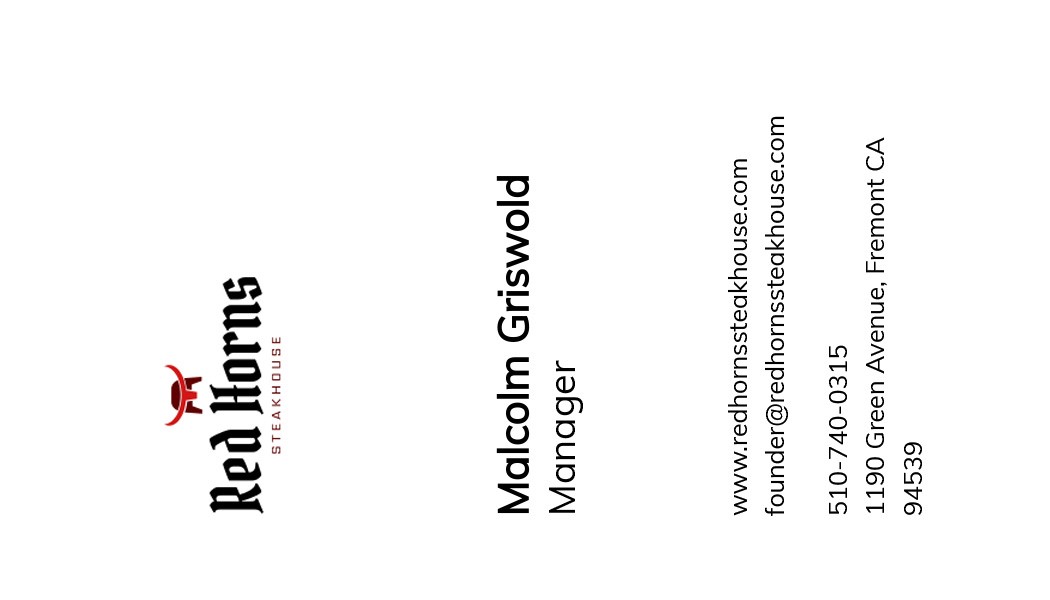







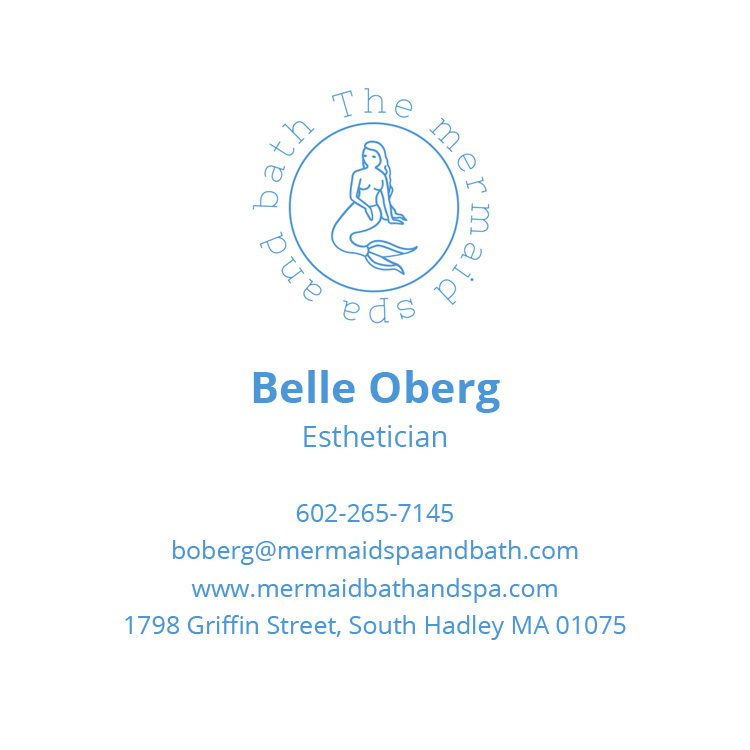

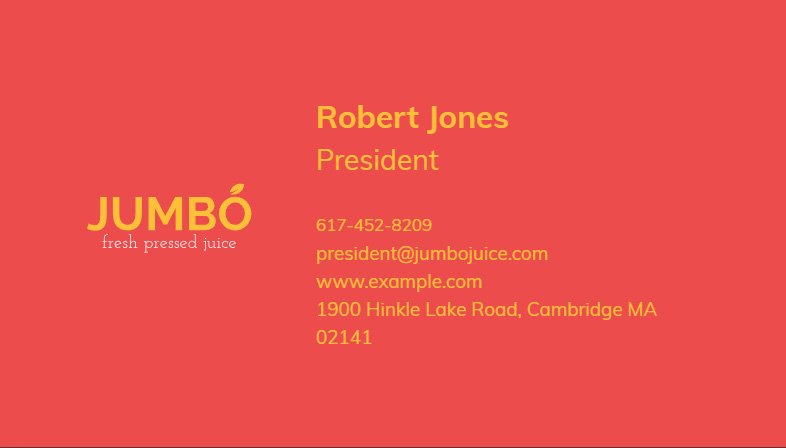

Frequently asked questions regarding our business card maker
Do you have any questions before you start making your business card? Here are some tips on creating business cards with FreeLogoDesign.
What should be on a business card?
Generally, a business card has your logo, name, job title, business name and any relevant contact information: phone number, email address, website, and address. Once more, please verify there are no mistakes before printing your cards.
How can I print my business card?
Once you have your PDF files, you simply need to send them to a printer. Many local and online printers can help you print your business cards.
What files will I receive when I create my business cards with FreeLogoDesign?
You will receive a Zip file containing one PDF file for the front of your business card and one PDF file for the back of your card if you choose this option.
What happens if I get a promotion or make a mistake?
No worries! You simply need to log into your FreeLogoDesign account to access the business card maker to make modifications. Then, download the file once more and send it to a printer.
How can I buy this add-on?
First, you need to choose our Business option for your logo. You can then add the business card add-on to your cart or buy it later by connecting to your FreeLogoDesign account. The business card add-on costs $19.
Can I create a recto-verso (double-sided) business card?
Yes! Just select the STYLE button and the applicable box to create a double-sided business card. The other side will display your logo in the background.
Are there many business card templates available?
Yes! We have more than 15 different business card templates available. While creating your business card, select the STYLE button to discover and try our templates.



