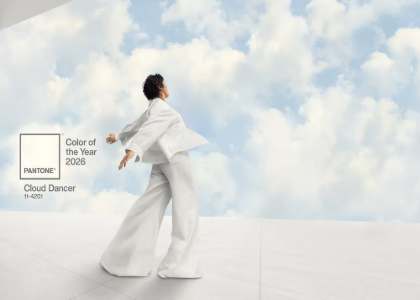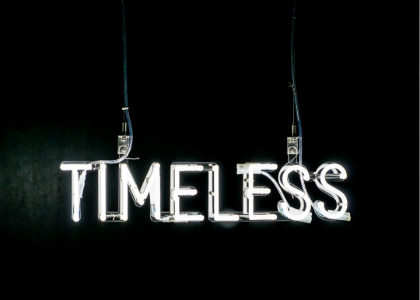Blog

How Many Colors Should My Logo Have?
Whether you decide to create a logo for a company or a restaurant, colors remain one of the most important aspects of your brand image. By using the right colors, you can set a tone, show your values and send the right message. But how many colors should your logo have? Let us answer that question in this article.
The importance of colors when you create your logo
As we just mentioned, colors have several uses. Therefore, when creating your logo, do not choose them at random, because your logo must be able to represent you well. In fact, you should have an idea of the colors you want to use before you even start drawing your logo. Do you know what the meaning of each color is? It is important to find out. For example, we all know that red is associated with love, but did you know that purple is used to represent spirituality, while the color orange is often used by the entertainment world? An example of a misstep in this regard is the oil company BP. They chose green as the main color for their logo, which is the color of the environment. In this case, the logo is less relevant and representative.
Then there is the question of how many colors. You'll soon notice that most large companies use one or two colors for their logo. So, we've put together a list of tips on using colors on a logo. It should be noted that the more colors you use when creating your logo, the more difficult it becomes to have a look that is well balanced.
Logos using only one color
You may decide to create a logo with only one color. Some well-known companies have chosen this option over time. This can be particularly relevant if you want to create a relatively simple or versatile logo. You could have different versions of your logo in different colors according to your needs. For example, you could have one version in black and another version in a color according to the background.
Here are some tips if you want to create a logo with only one color. First, it is important to choose a shade that represents you well. In a way, you have to make this color your own. You do not have the right to make mistakes. So, if you want to design a logo with one color, you can use the negative space to create certain effects. It's also worth noting that minimalism is one of the most important trends regarding logos right now. A logo with a single color can therefore easily give a look that is simple and fashionable.
Examples of logos with one color: Chanel, Adidas, Nike, Apple
Logos using two colors
Now let's move on to logos with two colors. Many companies have chosen to use two colors when creating their logo and there are many color combinations to do this. It also can allow you to highlight different aspects of your business.
To begin, if you want to create a logo with two colors, you have to choose two shades that go well together. You also need to think about the effect you want to give to your logo. If you want something that catches the eye, choose warm colors like red and yellow, using complementary colors like purple or orange. Or opt for shades with high contrast. On the contrary, if you want something quieter, you can use cool colors. Use white as a second color or bet on a color gradient. In short, there are several options when you create a logo with two colors.
Examples of logos with two colors: Target, Starbucks, Amazon, Walmart
Logos using three colors
Logos using three colors are also popular in the business world. Many companies have chosen this option when creating their logo. Obviously, since you are using three colors, it increases the number of possible color combinations.
How then do you succeed in creating a great logo with three colors? There are a few design rules that can help you. First, there is the 60-30-10 rule. This involves 60% of your logo being the main color, 30% is the secondary color and 10% is an accent color. It might be nice to use two colors with a lot of contrast, and then add a more neutral hue. Also, feel free to use black or white when you decide to create a logo with three different shades.
Examples of logos with three colors: Pepsi, Lacoste, Harley Davidson, BMW
Logos using multiple colors
What if I want to use more than three different colors for my logo? Truth be told, we don't recommend using multiple colors on a logo. As we mentioned above, the more colors you use, the harder it is to create something that will be harmonious. It is true that a few companies have chosen this option over time, but you must keep in mind that these are entities with teams of professionals.
If you absolutely want to use multiple colors for your logo, why not create different versions instead? For example, for the holiday season, you could opt for a green and red version of your logo. Again, since a simple and versatile logo is easier to use on the web, it is better to use three colors or less.
Examples of logos with more than three colors: Slack, Google, NBC, Microsoft
In conclusion, have you decided how many colors you want to use for your logo? Whatever your decision, we recommend you use a maximum of three colors for a great looking logo. If you're still not sure where to start, check out some interesting color combinations for your logo. It is often enough to start by finding the desired effect for your logo and then choose its main color. Good luck!
More tips and tricks on the blog