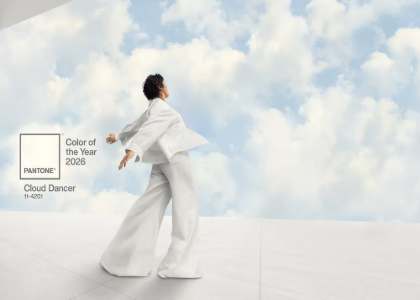Blog

What Is an SVG File?
If you create a logo with FreeLogoDesign, you have access to different types of files that will meet different needs. In addition to the traditional JPG and PNG files, our premium plans give you access to SVG files. But what exactly are SVG files? What are they used for?
What is an SVG file?
Scalable Vector Graphic or SVG is a file format used on the web. As with AI, EPS or PDF files, this type of file is vector, which means that it is composed of vectors. That means you can make changes to the image without losing quality since mathematical formulas always keep the right ratios. Perhaps you have already tried to enlarge a JPG image to quickly notice the appearance of pixels. This won't happen if you're using a vector file like SVGs.
It is easy to recognize that a file is an SVG, because it will end with .svg.
When to use an SVG vector file?
If you want to use your logo on your social media pages, chances are a simple PNG file is enough. However, you need an SVG file if you want a printer to print your logo on different objects like business cards or clothing. Or, if you want a professional graphic designer to edit the file.
In short, if you have more professional needs, there is a good chance that a vector file is necessary. As mentioned above, there will be no loss of quality when changes are made. These are therefore files used by professionals. For example, if you want to have a sign for the front of your business, you probably want your logo to be of good quality and not pixelated. That's why a vector file is necessary.
SVG can be used to create a company logo, diagrams, graphics, illustrations, or infographics, etc. One of its main advantages is that it creates a file that is smaller than a JPG. Therefore, if you want your website to load quickly, it is a good idea to opt for images in SVG format if possible. SVGs can be viewed by the vast majority of modern web browsers.
What software to use for SVG
If you need to make changes to your logo, you should know that many professional software packages are compatible with SVG files. For example, you can use Adobe Illustrator to modify your logo. Adobe remains a suite widely used by professional graphic designers; however, it is not a free graphics tool.
Note that SVG files cannot be used directly in Photoshop. You must use Adobe Illustrator to save your SVG file in ESP before you can use it in Photoshop.
Among the free options for working with an SVG file are RawGraphs for creating graphics, GIMP and Inkscape. As we mentioned above, FreeLogoDesign's logo maker allows you to create logos in different formats, including SVG when you choose one of our premium plans.
What are the other vector formats?
When you choose one of FreeLogoDesign's premium plans, you receive your logo in SVG. There are, however, other interesting vector formats. Here are the main ones used in the world of design:
AI: This is the extension of Adobe Illustrator software. Although for vector files, it can only be opened with this tool.
PDF: This is a very common file type that can be opened with multiple software. PDF files are also available with FreeLogoDesign's premium plans.
EPS: Like SVGs, EPS files maintain a high quality, which is perfect for printing.
If you want to create a logo for your business, it would be appropriate to have vector files to meet your business needs. So, whether you need business cards, promotional items or a giant poster, your logo will always look perfect no matter the medium.
In conclusion, SVG files have several interesting advantages. These are vector files that will help you increase the credibility and professionalism of your brand image, because the whole thing will not be blurry nor poor quality. It is essential to choose the right file type, as they all have advantages and disadvantages. As you need to make a great first impression, discover the mistakes to avoid when creating your logo. Good luck!
More tips and tricks on the blog