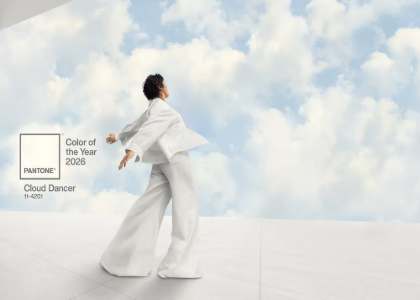Blog

How to Create a Logo for Your Discord Server
If you play video games as a team, you probably know the importance of good communication. This is what can make the difference between a victory and defeat. For several years now, a large number of players have been using Discord to discuss and share information. In this article, we are going to see how to successfully create a logo for your Discord server.
What is Discord?
To start, what exactly is Discord? Discord is a VoIP and instant messaging software that was created in 2015. The founder's goal was to gather all the communication channels used by video game players in one place. Over time, it's not just gamers who use Discord. Since the pandemic, many companies and schools have chosen Discord to give classes or communicate as a team. This platform is used by more than 250 million users worldwide.
How Discord operates is quite simple. An administrator can create a server and invite friends. They can then create rooms and give special access to people. On servers, people can exchange, share content, and broadcast their current games.
Why create a logo for your Discord server
Whether you decide to create a Discord server or use this platform to chat with your friends, you will notice pretty quickly that you need a logo. As is the case with Twitch, having a logo can have several advantages.
First, a logo can increase your server's credibility. When you do not have a logo, Discord will simply display the first letter of your server name. Nowadays, there is no reason not to have a logo, there are multiple ways to easily create a logo.
Then, if you want to broadcast on Twitch or build a community, having a logo on Discord will help you get recognized more easily and create a strong brand image. It is not uncommon for a Discord user to be on multiple servers. Therefore, use a logo so that it can be easily found.
What to keep in mind when creating your Discord logo
Whether it's a logo for your community server or your personal account, what should you keep in mind to make your Discord logo a success? Here are some tips.
The circular shape
To start, like other social media platforms like Facebook, Twitter or YouTube, Discord use the circular shape for their logos. Therefore, when creating your logo, do not forget to center the important components. If you put components in the corners, chances are they won't look good. You've probably noticed that the logos on Discord are tiny. Therefore, when creating your own, keep it simple and don't use superfluous details. It might be appropriate to use only your regular logo icon or an acronym of your name, as text may be too small to read.
The dimensions
Now let's move on to the dimensions. Discord recommends using a square image or a 512 x 512 pixel photo for the best results. The whole thing will be converted back into a smaller circle. The formats accepted on this platform are PNG, JPG and GIFs. If you want a transparent background for your emblem, which can give an interesting effect on Discord, consider using your logo in PNG format. In addition, when you create a logo with FreeLogoDesign, whether it is free or not, you have access to PNG files.
Representation
If your community already has a logo, it is a good idea to use it for your Discord server. It is important to use the components of your brand image everywhere, whether on this platform or your social media. We must be able to easily recognize you. So, when creating your Discord logo, consider using elements that represent you well, whether at the icon or color level.
The next time you login to your Discord server, analyze the logos of servers you're a member of. They can most certainly give you some ideas. If you're ever looking for templates, you can also take a look at FreeLogoDesign's Logo Ideas page. We have several categories related to video games and technology.
How to add your logo on Discord
It's pretty simple to add a logo to your Discord server. Once you've created your emblem, click on your server then click on the three little dots at the top right corner to access the settings. This is where you can add your logo.
If you use Discord, but don't own a server, you can also use your logo as a profile picture. To do this, go to your account and then your profile. You will be able to modify the various elements of your user profile such as the about section, your presentation, and your profile picture. To make these changes, you can use your computer or phone.
In conclusion, if you decide to launch a Discord server, remember to have a logo that is both simple and representative. This will increase your credibility and help you build your community. And if you're interested in streaming, don't forget to use your logo on your Twitch channel! Good luck!
More tips and tricks on the blog