Blog
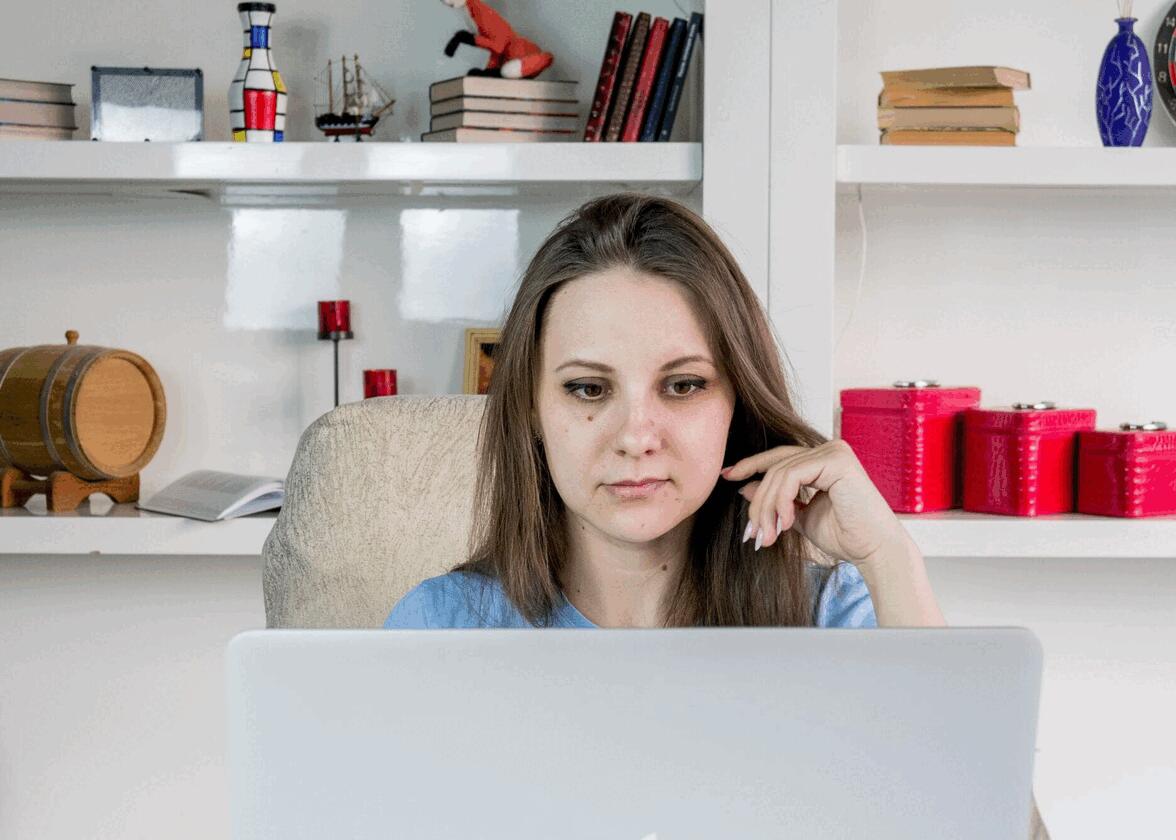
Is FreeLogoDesign a legitimate tool for creating logos?
These days, there are online tools to help us create websites, manage our finances, and build relationships with others. But what about logos and branding? It's fair to say that this area has been made more accessible by new technology. Is FreeLogoDesign a legitimate tool for creating logos?
What is FreeLogoDesign?
FreeLogoDesign is a logo editor created in 2015 in Quebec City, Canada. Since our inception, we have focused on creating an easy-to-use and flexible logo maker. We also want to set ourselves apart by offering several quality logo templates: our team of graphic designers works hard to offer templates that can be customized to meet your needs.
Our tool offers several products and possibilities. In fact, once your logo has been created, you can purchase various files or options, such as our brand guide, and templates for business cards or invoices. If you don't know where to start or would like to work with a professional, we also offer the option of requesting a custom logo.
Is FreeLogoDesign legit?
As we mentioned earlier, FreeLogoDesign is a logo maker that has been around for several years. Every day, thousands of people use our tool to create a logo, be it for their company, their association, their sports team, etc. Since our inception, over two million logos have been created and downloaded.
If you ever have a question or encounter a problem, don't hesitate to consult our help center or contact our customer service team by e-mail. We'll get back to you as soon as possible. We're also active on social media networks, whether it's Facebook, Instagram or Pinterest.
Can I really create a free logo on FreeLogoDesign?
As we all know, many logo creation tools offer free logo creation, but you have to pay to download them. So, is it possible to create a logo for free on FreeLogoDesign? As our name suggests, the answer is yes. As well, all our logo templates are available, whether you choose to create a free logo or not.
With FreeLogoDesign, you can create and download a free, low-resolution logo in PNG format. The dimensions are 200 by 200 pixels. Please note that your free logo will have a white or colored background. For a transparent background, you need to choose one of the paid options. You can use your free logo on your website, in your e-mail signature or on social media networks. There's no time limit for using your free logo either.
If your requirements change, you can always log back into your FreeLogoDesign account and choose an option that suits your needs.
How to create a logo with FreeLogoDesign?
Now, how do you create a logo on FreeLogoDesign? Is it complicated? We don't think so. Let us show you how.
1-Take the time to analyze your needs
Before you start creating your logo with FreeLogoDesign, we strongly recommend you take the time to analyze your needs. Why do you need a logo? What are your corporate values, and what do you want people to feel when they see your emblem? Do you have a particular type of logo or style in mind? If necessary, jot down your ideas on a sheet of paper.
2-Take a look at our logo templates
One of the great strengths of our logo creator is the large number of designs available. Whether you want to create a logo for your restaurant, your blog or your new business, we've got lots of logo ideas in a variety of categories to help you. Please feel free to browse our various categories, as our graphic designers have created many different designs in line with the latest trends.
3-Personalize it
Another of FreeLogoDesign's great strengths is our flexible logo maker. In fact, whatever template you choose, you can customize and modify various components. For example, you can change the text, font, and color palette, add a shape or icon, and move, duplicate or delete different parts. We have everything you need to create the logo you want.
4-Show your friends and family
When you finally have a logo that you like and that meets all your needs, before posting it, you should show it to your friends and family for their comments. They can certainly help you get a logo that looks good and feels like you. In FreeLogoDesign, you can share your creation by clicking on the share icon in the editor.
5-Download and use it everywhere
Last step: when you're sure of your choices and your friends and family like what you've created, it's time to upload your logo. Earlier, we mentioned the importance of knowing your needs. Where do you want to use your logo? Do you need high-resolution files? You can choose to download your logo for free or opt for one of our premium packages.
In conclusion, FreeLogoDesign remains one of the easiest logo makers to use. In addition to being able to create a free logo, we have a wide variety of templates that you can customize. If this is your first logo, be sure to check out our blog for relevant articles to help you through the design process. We wish you every success!
More tips and tricks on the blog


