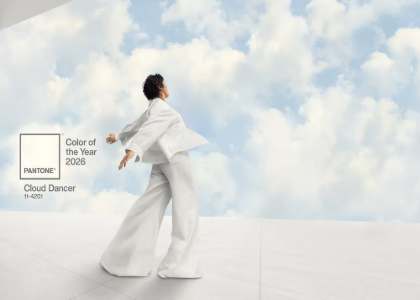Blog
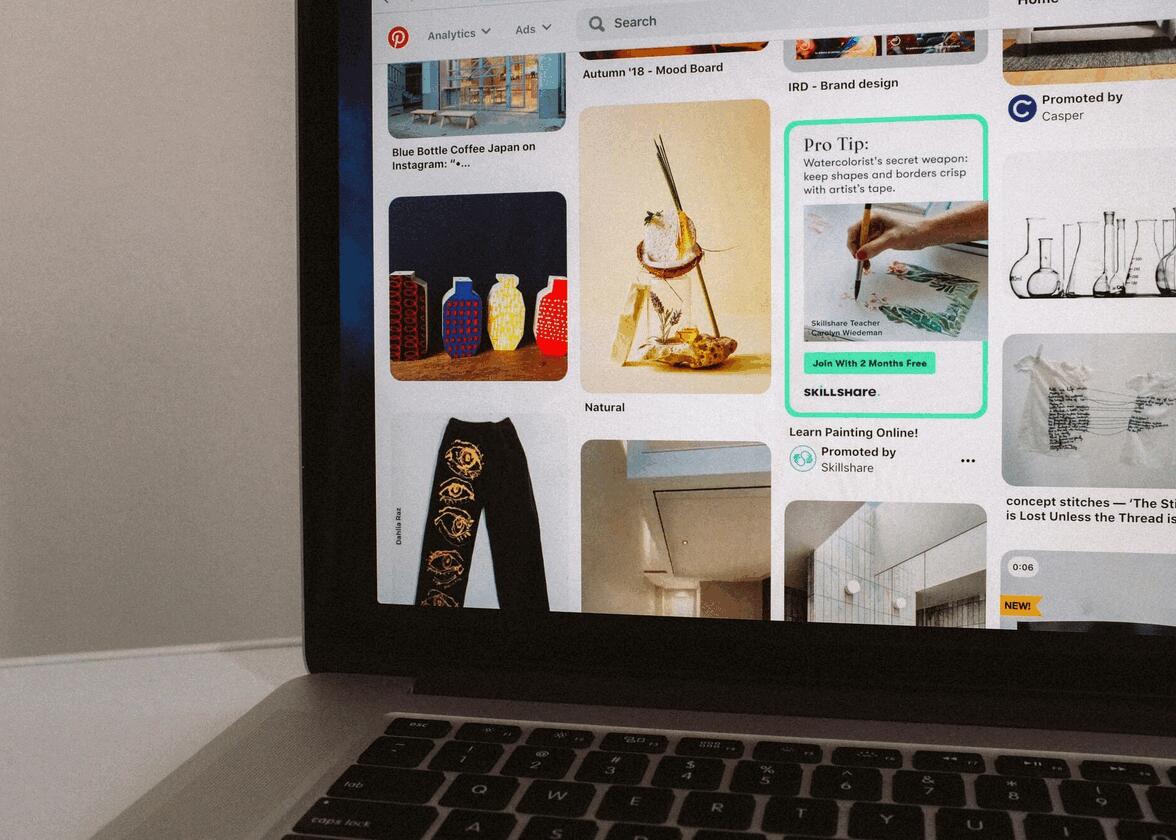
How to Use Pinterest to Create Your Logo?
Whether you decide to create a logo yourself or work with an agency, one of the hardest things is getting what you have in mind down on paper. How can you give your logo a distinctive look and feel? Where can you get ideas? Today, let us explain how to use Pinterest to help you create your logo.
Reminder: What is Pinterest?
You may not be very familiar with Pinterest. In a nutshell, it's a social media network where you can find ideas on almost any subject. Whether it's vegan recipes, travel suggestions or posts related to the latest fashion trends or logo design, you can scroll endlessly through images. Note, however, that Pinterest is more like Google Images than Facebook as a social media network. The images on Pinterest are also known as pins, hence the platform's name.
How can Pinterest be useful for your logo creation?
So, why should you use Pinterest when creating your logo? Simple, before you even start sketching, it's advisable to have a good idea of what you want. It's imperative not to choose the main visual components of your logo at random. There's a lot of research to be done if you want to increase your chances of having a good, successful logo.
Pinterest is the perfect place to get ideas and create a mood board. That way, when you get to the design stage, you'll have everything you need to create your logo with ease. If you've decided to work with a professional graphic designer or agency, a mood board can also help them understand what you really want.
In short, if you want to use Pinterest to create your logo, use a keyword related to the type of logo you want, then scroll through the various pins. They're endless!
What kind of ideas can I find on Pinterest?
We know it can be hard to find the perfect idea, the ones that really represent what you want or have in mind. So, what can you find on Pinterest?
Logo styles
One of Pinterest's great strengths is that it's one of the best platforms for creative people like graphic designers. This means you can find thousands of pins and logo ideas. Pay particular attention to the different styles and the composition of the components. Do you already have a type of logo in mind?
Another interesting thing is that Pinterest gives you the opportunity to access blog posts or resources related to what you're looking for. A pin of an interesting-looking logo can then lead to an article on the latest trends to follow.
Color palettes
Another way to use Pinterest to create your logo is to use this platform to find interesting color combinations and palettes. As we've mentioned in numerous articles, the colors of your logo are one of the most important components. So, it's important to choose the shade or shades that will represent you well.
To find interesting colors and shades, scroll through the many pins and note the ones you like and find inspiring. If the palette catches your eye, it's a good sign.
Font ideas
How do you find a font that will make all the difference when there are thousands of them? Serif or not? Something feminine or decorative? What about the latest trends in this area? Once again, Pinterest can come to the rescue and help you find fonts and typography that are relevant to your logo design.
To help you choose the ideal font, you first need to have an idea of the values of your company or products. If you're going for something serious and traditional, a serif font might be a good choice. On the other hand, for something more modern or youthful, a sans serif or script font would be a better option.
How do I create a mood board on Pinterest?
Next, how to create a mood board on Pinterest. As mentioned above, this tool can help you create a logo more easily. The definition of a mood board goes like this: it's a collection of different ideas and inspirations. What's interesting about Pinterest is that you can have several different mood boards for your many projects.
On Pinterest, you can decide whether to create public or private boards. When you see a pin that's relevant or that you find interesting, simply click on it to save it to one of your boards. So, if you want to create a logo, you can group different ideas in one place, whether for overall style, type, composition, color palette or fonts. The more pins you have, the more complete your mood board will be.
In conclusion, it's certainly possible to use Pinterest to create your logo. After a brief search, take a look at the various pins and save your favorites in a board made especially for this task. Of course, Pinterest is still one of the best places to get ideas, but don't hesitate to visit our logo ideas pages to find interesting templates created by our team of graphic designers. We wish you every success!
More tips and tricks on the blog