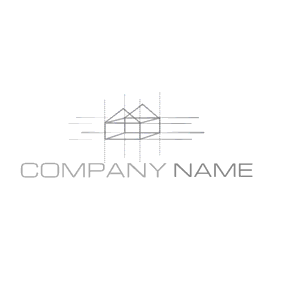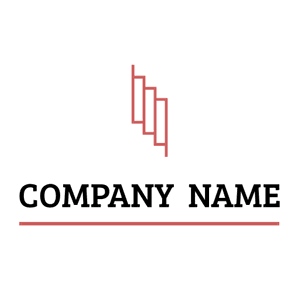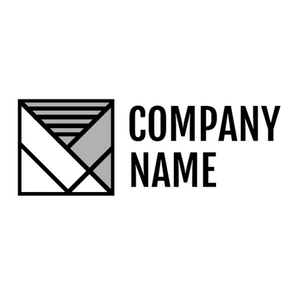Free Architecture Logo Design - Logo Ideas

Discover our architecture logo templates - Choose a logo template to start creating your logo
If you did not find the right logo, let us create it for you!
Your custom logo created by professional designers for only $299.
Create a logo for your architecture business easily with FreeLogoDesign
Frequently Asked Questions
How can I change the icon of the template I chose?
It is easy. Once on the editor, click on Add an icon to look for icons related to the field of architecture and buildings. When you find one that you like, you only need to delete the older icon and replace it with the new one.
I want my architecture business logo to be professional-looking. Do you have any tips?
Here are a few tips on how to create a professional-looking logo. First, stay simple. The actual logo design trends are mostly about simplicity and minimalism. Second, choose a neutral font that will represent your business. Finally, do not use more than three colors on your logo. Feel free to look at our logo templates if you need any inspiration.
Where should I use my logo once it is created?
Our answer: everywhere! Your architecture logo should be used on your website, social media, flyers, business cards, etc. You can also add your logo in the header of your printed documents to give them a professional look.


Are you looking for inspiration to create your logo?
Browse hundreds of different professional-looking logo designs adapted to your specific field of activities.