Blog
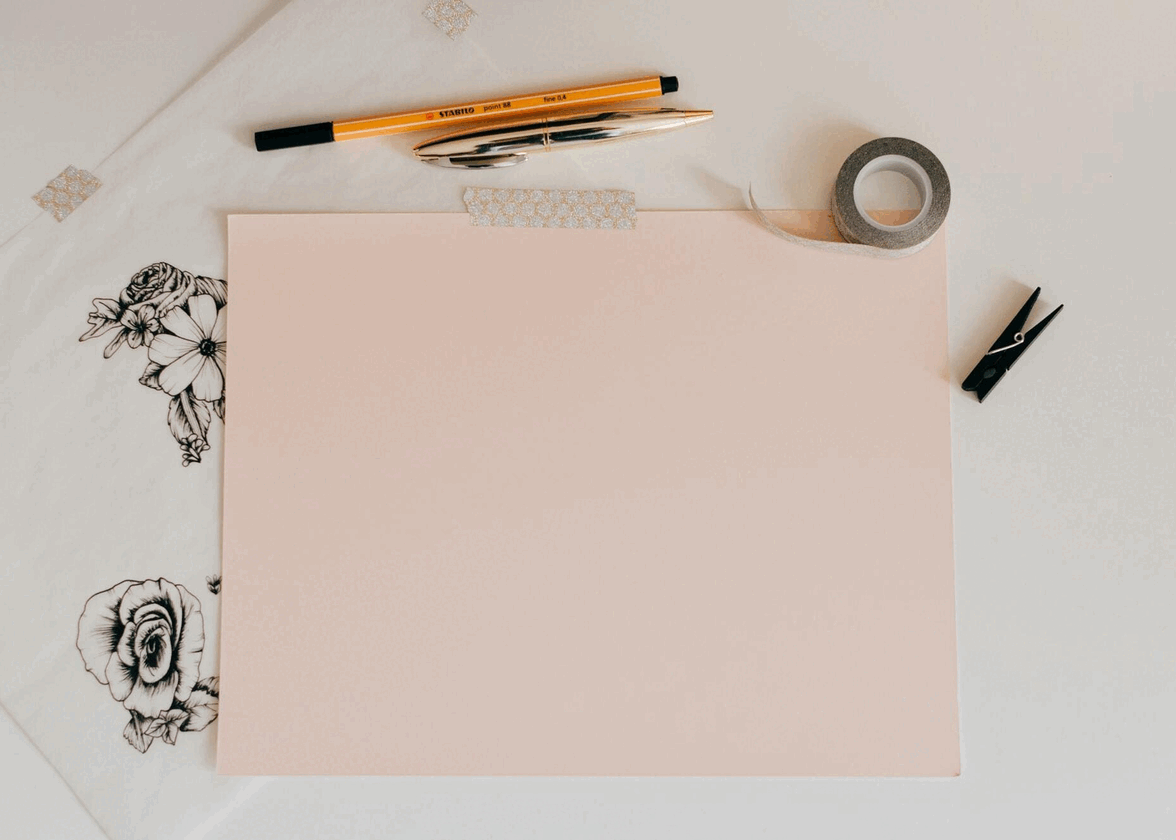
The Layout of the Components of Your Logo
When you decide to create a logo, you need to choose a logo type. The overall style of your logo will change depending on whether you want to create a signature logo or a badge logo. If you want to create a combined logo, you will also have to choose the layout of the components of your logo. There are certain rules to follow regarding the arrangement of components, let's take a closer look.
The different parts of a logo
Before we begin, let's take a moment to define what the different parts of a logo are. Obviously, you may only use certain components, depending on the type of logo you want to create.
The name
If you decide to create a signature or combination logo, your company name will be present on your logo. If you have just launched your business, we recommend adding your company name to your logo to increase the association between the two.
To showcase your business name, you need to choose an easy-to-read font that will represent your business well.
The icon
The icon is the symbol of your logo. Some well-known companies like Apple have removed the company name and only use the icon of their logo. Of course, you need to find an icon that represents your business well. It can be an abstract icon, a pictogram, or an animal.
Badge, combo, and symbol logos use icons. We do not recommend using more than one main icon per logo.
The background
The background is often a forgotten component of a logo, but it has an important role. Whether it is a shape or a color, it gives different looks.
For example, badge logos are easily recognized because they use a shape like a circle, diamond, or shield to form the background of the logo. Also, you can decide to use a specific color for the background of your logo. This may be necessary if your logo’s main color is white or a pale color.
The slogan
Then there's the slogan. Not all logos include a tagline, but it can be a helpful addition to show the industry you work in. You don’t need to add a complete sentence, sometimes only a few words are enough to describe what you offer.
Some brands have stood out by using a memorable slogan. Examples include Nike's Just Do It or Red Bull gives wings.
How important is the layout of the components of your logo?
Now that you have your business name, icon, background, and tagline, it's time to think about the layout of these components. In the Western world, people read from left to right and top to bottom, this must be taken into account when creating your logo. You can decide to put your icon at the top, bottom, left or right, it all depends on the desired style.
During the creation process, consider trying different layouts to see which one works best. The layout of the components can help convey a specific message or promote your values. Here's a question to help you: what's the most important component of your logo?
The symbol being the most important
If the symbol is the most important component of your logo, then the icon should be the first thing people notice when they look at your emblem. So, you have two choices.
First, you can center your icon above your business name. To help you with the size of the components, do not hesitate to refer to the rules of the golden ratio.
You can add your slogan below your company name.
Secondly, if you want something more linear, more horizontal, you can place the icon to the left of your company name. More horizontal logos can represent movement.
If you choose this layout, consider making the icon and text the same size. Keep in mind that the icon part could be used alone.
The company name being the most important component
If your company name or slogan is the most important component of your logo, keep in mind that it should be the first thing people notice. You can do this by using a bright color or placing the text above your icon. The symbol can also be smaller to highlight the company name.
You can put the icon to the right of the text. As people usually scan an image from left to right, your company name will be seen first.
Feel free to try different layouts when creating your logo. As we have just seen, you can create a variety of logos by arranging the components differently. It all depends on what you consider to be the most important part of your logo.
In conclusion, after finding the perfect symbol for your logo, do different experiments. What do you want people to see first? Do you want to emphasize your business name or symbol? Whatever you decide, you can find hundreds of logo templates with different layouts on FreeLogoDesign. There is definitely one that will meet your needs!
More tips and tricks on the blog


