Blog
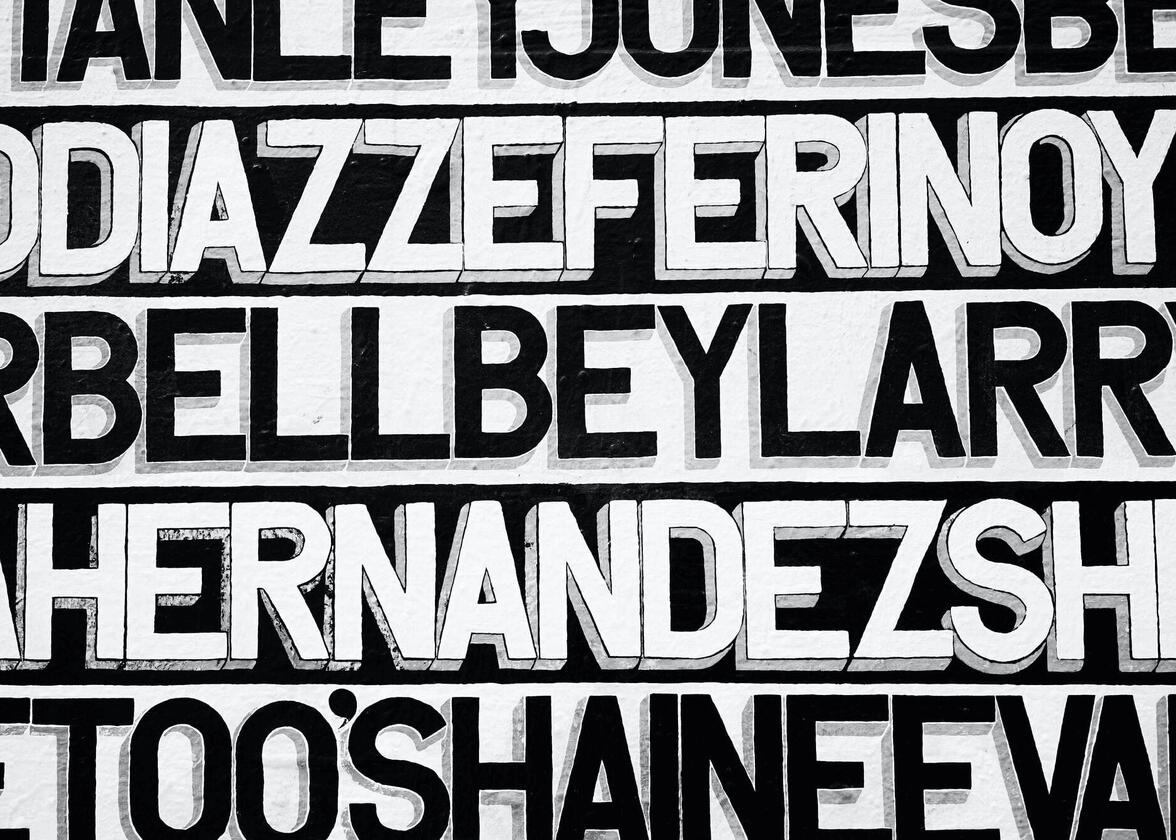
Why Choose a Sans-Serif Font When Creating a Logo
Fonts are one of the components of a visual identity. It is therefore important to choose the one that will represent what you have in mind for your logo. Have you noticed that sans-serif fonts are being used more and more by businesses? Let's take a closer look at what a sans-serif font is and why you should choose this type of typography when creating your logo.
What is a sans-serif font?
What does sans-serif mean? What is this typeface like?
If you're not familiar with the design world, then you may not know what a sans-serif font is. It's quite simple, it's a typography family that doesn't have serifs at the ends of the letters. This is because fonts with serifs, also known as serif fonts, are the ones with small lines or extensions at the end of the letters. For example, Times New Roman is a good example of a serif font.
Sans-serif fonts are widely used today, and there are hundreds of them, many of which can be found in FreeLogoDesign's editor. Whatever the style of design, we surely have the right font for your project.
What are the benefits of using a sans-serif typography?
As you know, when creating your logo you will have to choose its different components. If you've decided to add your company name or a slogan, what are the benefits of using a sans-serif font for your logo?
You want a more modern and elegant look
Unlike serif fonts, which can give a more traditional look, sans-serif fonts have the advantage of being considered more modern. To do this, you only have to take a look at the major redesigns of the logos of large companies. Most people, especially those in the tech world like Google or Microsoft, have opted for a sans-serif typeface.
You want to target a large customer base
In the same vein, serif fonts are often used for luxury products and brands. As a result, sans-serif typefaces are often chosen by companies that want to be approachable or have a large target audience. To illustrate this, you only have to think of the logos of companies like Walmart or Facebook that are aimed at everyone.
You want to be present on the web
Another advantage of sans-serif fonts is the fact that they are widely used on the web. Whether it's for a social media post or text on a website, sans-serif typefaces are used more often than serif fonts; they are mostly used to better read texts on computer screens. If you want to create a product or a company that will be present on the web, it could be relevant to opt for this type of typography.
They are currently popular
If we look at logo trends, we notice that simplicity and minimalism are two recurring aspects of the last few years. Therefore, if you want to create a logo that follows the current trends, you may want to opt for a sans-serif font since they are seen as being simpler than serif fonts.
Some examples of great and contemporary sans-serif fonts for logo design
One of the most common clichés about sans-serif fonts is that they're generic, they all look the same, and they don't add much personality. We believe this is wrong, and to prove it, we have found five popular sans-serif fonts with different looks to show you. It's up to you to see what you want people to feel when they see your logo. Forget Helvetica and Futura; there are many more options regarding this font family!
Arsenal
Just because you choose a sans-serif font doesn't mean the result can't be elegant. The proof is that several luxury companies, such as Chanel or Louis Vuitton, have chosen this type of font to have a simple, clean, and chic look. If you're looking for this effect, take a look at the Arsenal typeface in FreeLogoDesign.
Fjalla One
If you're looking for a font with a little more personality, we recommend Fjalla One. This is a flexible font with a certain thickness that can help draw attention while remaining understated. Feel free to play with the spacing between the letters to create different effects.
Pompière
Do you want to create a logo with a softer, more feminine look? Among the ones that can be found in our logo editor, there is Pompière. It's a simple and slender typography that can help you stand out. Specifically, notice the difference in height between uppercase and lowercase letters.
Squada One
Just because you choose sans-serif typography doesn't mean it can't have more rounded corners. This is because several sans-serif fonts use special shapes, and Squada One is a good example of this. What we love about this font is that it has both a modern and sci-fi feel to it.
Tilt Warp
Finally, if you want a font that is easy to read, modern, simple, and impactful, Tilt Warp might be a good suggestion. Among sans-serif fonts, there are several that are thicker. Why make it complicated when you can make it simple?
In conclusion, in addition to having several great advantages, sans-serif fonts can certainly create the style you're looking for in your logo. Don't hesitate to try out several until you find the one that really suits your needs. And if you need a helping hand, take a look at our tips on choosing the perfect font for your logo. We wish you every success!
More tips and tricks on the blog


